I just uploaded a minor update (0.1.0 to 0.2.0) of my iOS 8 beta app to Apple TestFlight. My app got approved by Apple TestFlight earlier and I read that minor updates don't need another review. Is this still the case? (I'm asking because I needed to submit it for another review even the changes are minimal)
-
4I'm voting to close this question as off-topic because it is not about programming. [Why we're not customer support for your favorite company](https://meta.stackoverflow.com/questions/255745/why-were-not-customer-support-for-your-favorite-company). – FelixSFD Apr 24 '17 at 09:54
3 Answers
To clarify.
If you want to skip the re-review process, don't update the VERSION ("Bundle versions string, short" in the Info.plist file), update the BUILD ("Bundle version" in the Info.plist file)
so instead of doing 0.1 (1) -> 0.2 (1) instead do 0.1 (1) -> 0.1 (2)
Submit your updated build and in iTunes Connect press "Submit for Beta App Review" and then check the box "Build Changes" as a NO.
- 1,921
- 2
- 16
- 19
Short answer, you are correct. "minor updates don't need another review"
Longer answer...
On the newly uploaded build you will see a link that says, "Submit for Beta Review". When you click that you will get the same screen you got for the initial build that you successfully sent through the Beta review process.
But you will see a new question there. It will ask if any significant changes have been made. As long as you answer "No" there, it will automatically approve your build for use by external testers. You will not have to wait for a review.
I just did this myself 20 minutes ago for a couple of my apps.
- 928
- 1
- 7
- 19
-
1`But you will see a new question there. It will ask if any significant changes have been made.` I uploaded my build yesterday and I didn't get that screen. What version numbers did you use for the latest 2 builds? – Tom Dec 22 '14 at 14:38
-
Hi Tom. It was not a new screen. It was the normal screen you fill out for a new build which requires you to enter instructions for the beta testers in the upper left, review contact info towards the bottom left of the page,etc. It was a new line added to that page, which asked if any significant changes had been made. Then had a radio button to select Yes or No. To specifically answer your question about the version, I have my apps set to version 1.0 and I have been incrementing the build number with each new build I uploaded. – Del Brown Dec 22 '14 at 18:09
-
1To be clear, set "Bundle versions string, short" in Info.plist of your project as same as previous approved build, "Bundle version" (build) does not matter. In my case, my app 1.2.1 (113) (1.2.1 is "Bundle versions string, short" and 113 is "Bundle version") had been approved, I can see the option "any significant changes have been made" if submit 1.2.1 (122), no the option if submit 1.2.2 (122). – guoc Jan 03 '15 at 02:17
-
@DelBrown what is the maximum time taken by apple to approve first test build after submisson. – parvind Mar 31 '15 at 05:58
-
@parvind I've only done 2 first test build submissions of my own. What I hear from others is about a day, usually less than 24 hours. – Del Brown Mar 31 '15 at 18:11
I just ran into an issue where Apple is rate limiting me to 2 new builds a day (requiring approval).
I couldn't bypass the review process on my third build (my 1st was approved yesterday). I'm not sure if this was related to turning on/off a build for testing with TestFlight.
I was able to state the the build was not a significant change and get instant approval for my 2nd build, but then I tried to do a 3rd build and was rate limited.
On top of the 2 limit per day, it also had a timeout limit. I had to wait over 36 minutes to submit another build, which was the build I really wanted to send to my external beta testers.
- 8,375
- 5
- 41
- 46
-
2Apple increased the number of External builds from 2 to 6 per day. http://9to5mac.com/2015/06/12/wwdc-itunes-connect-testflight-limits-account-switching/ – Paul Solt Oct 24 '15 at 03:34
-
-
Which option? Apple increased the number of External builds to 6 a while back, and I don't think I've hit the limit again to know if it's changed. Search through WWDC videos on iTunes Connect to see if there are new updates in 2018: https://developer.apple.com/videos/ – Paul Solt Jun 05 '18 at 21:21
-
-
I don't remember if I've seen the checkbox lately. I've been uploading new builds that only have a different Build number (keep the Version number the same). My betas get approved after about 1 hour and I can send to beta testers. – Paul Solt Jun 06 '18 at 14:19