So I'm working on a Cordova-based app for both iOS and Android. The iOS portion of it is meant to run only on iPhones and iPod Touches.
When I last submitted my app for reviewal, I got this rejection message from them:
2.10: iPhone Apps must also run on iPad without modification, at iPhone resolution, and at 2X iPhone 3GS resolution
Thing is, here is what my app looks like in an iPad:
I hunted around for another app that is also running on the iPad at iPhone sizes, and I found FourSquare:
As far as I can tell, they're running at the same resolution.
I did a $(window).width() and .height() call in my app, and I get 320x480, which as far as I can tell is the resolution of the original iPhone.
I found this other SO question here that addresses a similar (I think) problem: 2.10 iPhone Apps must also run on iPad without modification, at iPhone resolution, and at 2X iPhone 3GS resolution
But when I check my settings ([project target] > App Icons and Launch Images), "Launch Images Source" is set to LaunchImage, and "Launch Screen File" is blank. (my experience with native iOS settings and storyboards is limited, so I'm not sure if I'm correctly implementing the solution prescribed in the linked SO question).
I also found this other one here: Make an iPhone specific app work on iPad to meet Apple requirements
It talks about editing one's .plist file to remove all references to iPad. I found two entries in mine, 'CFBundleIcons~ipad' and 'Main nib file base name (iPad)', both of which have no values (the value column is empty). Should I remove those? I'd run them to try, but I'm slightly afraid I might explode something beyond repair (plus the time taken to try, submit for review, and wait for Apple to get back to me is infinity+5 seconds, and the project's already behind schedule as is :( ).