What would be the step by step to make it so certain sku's are 5% for quantities 2-4, 10% for quantities of 5-8?
I've tried 'contains', 'is one of', 'is' 2,3,4
If I only have 1 in cart, it gives the 5%
If I have 5 it isn't 'bumping' up to the 10% but instead continuing with 5% for all 5 instead of 10% for all 5 in cart