I use this function as a replacement for Application.Union when I need to combine several range objects, where "zero or more" of the ranges might be Nothing:
Function union(ParamArray rgs() As Variant) As Range
Dim i As Long
For i = 0 To UBound(rgs())
If Not rgs(i) Is Nothing Then
If union Is Nothing Then Set union = rgs(i) Else Set union = Application.union(union, rgs(i))
End If
Next i
End Function
Example Usage:
Sub demo_union()
Dim rg1 As Range, rg2 As Range, rg3 As Range, newRg As Range
Set rg1 = Range("A1")
Set rg3 = Range("C3")
Set newRg = union(rg1, rg2, rg3)
newRg.Select
End Sub
Below is a variation that does not duplicate overlapping cells in the returned range.
Normally when combining overlapping ranges (eg., A1:B2 and B2:C3) with Application.Union (or the function above), the result will have multiple copies of the overlapping cells.
For example using,
Application.Union([A1:B2], [B2:C3]).Cells.Count '8 cells (repeats B2)
↑ ...returns 8 cells: A1 B1 A2 B2 B2 C2 B3 C3
(and a For Each loop will have 8 iterations.)
Function union2 (below) solves this issue by returning only unique cells, and also handles empty ranges (without producing an annoyingly-vague "Invalid Procedure call or argument")
Debug.Print union2([A1:B2], [B2:C3]).Cells.Count '7 cells
↑ ...returns 7 cells: A1 B1 A2 B2 C2 B3 C3
(For Each loop will have 7 iterations.)