I've been trying to create a conditional format formula that looks in a column and finds a series of names and colors them the same color. I want to get this done with one formula instead of a bunch of formulae.
I have tried INDIRECT, VLOOKUP and to work with a statement from How to fill cells based on complicated formula?. I'd like something like this: Excel dynamic conditional formatting based on cell version 2 but am having trouble converting it to text instead of date.