below you can see a picture of a path in Indesign over a screenshot of the svg in the browser. It's a little hard to see, the lines are completely okay, but the curves are sadly not accurate enough.
XML:
<svg xmlns="http://www.w3.org/2000/svg" width="760" height="660"
xmlns:xlink="http://www.w3.org/1999/xlink">
<defs>
<style type="text/css">
<![CDATA[
path {fill:white;stroke:black;}
]]>
</style>
</defs>
<path d="M 50.298496904808,177.328388888889 L 164.625988193151,177.328388888889 L 160.222564219419,236.513813861091 Q 108.169653133389,206.464234496512 87.2093550184256,206.99425322761 Q 66.2490569034619,207.524271958709 53.6597040551078,235.630449309736 L 54.9807312472273,200.737549511935 Z" />
</svg>
Does anyone know if there is something I can do in order to make it 100% accurate?