The "remove this version from review" button is missing from itunesconnect. I've seen this post: Reject binary with state waiting for review (can't find reject binary button) but unfortunately the banner is nowhere to be found. Did Apple change that somehow and how can I reject it now?
Edit
Here is the screen shot: