I am coding an MVC 5 view, and I want to place a button next to a select list. My current code places the button under the select list.
Here is my code:
<div class="form-group">
@Html.LabelFor(model => model.userName, htmlAttributes: new { @class = "control-label col-md-2" })
<div class="col-md-10">
@Html.DropDownListFor(m => m.userName, Model.userNames, htmlAttributes: new { @class = "form-control" })
<div class="col-md-offset-2 col-md-10">
<input type="submit" value="Select" class="btn btn-default" />
</div>
</div>
</div>
Here is an image showing the button placement:
Even if I have the following code, the button is under the select list:
<p>
@Html.LabelFor(model => model.userName, htmlAttributes: new { @class = "control-label col-md-2" })
@Html.DropDownListFor(m => m.userName, Model.userNames, htmlAttributes: new { @class = "form-control" }) <input type="submit" value="Select" class="btn btn-default" />
</p>