I am currently developing a fullscreen application that I want to be centered on the screen. I have set the following settings on the form:
WindowState:= wsMaximized
FormStyle:= fsStayOnTop
However due to the form height and width being much lower than the screens actual resolution, the form is aligned into the top-left corner. I have also attempted using the Position setting on the form, however none of these settings seem to have the desired outcome. They either have no effect or shift the entire maximized for towards the Bottom-Right corner, resulting in being able to see the forms behind (I hope I have described this well enough).
Thankyou