I want to best render RadialGradientBrush in my wpf application. This is my XAML code:
<Grid>
<Grid.Background>
<RadialGradientBrush>
<GradientStop Color="#FF3A3A3A" Offset="1"/>
<GradientStop Color="#FF323232"/>
</RadialGradientBrush>
</Grid.Background>
</Grid>
This is WPF render:
I change this in Photoshop render (check the Dither in gradient overly):