I have written code for the side bar. It displays properly on the simulator, but not on the actual device. I could not able to figure that out? I defined my storyboard with landscape layout. Device is running 7.0 but simulator 8.1.
- (void)viewDidAppear:(BOOL)animated
{
[super viewDidAppear:animated];
[sideBarLeft insertMenuButtonOnView:[UIApplication sharedApplication].delegate.window atPosition:CGPointMake(self.view.frame.size.width-980,0) atSite:@"Left"];
}
Simulator:
 Device
Device