I am creating a UIActionSheet using the Swift programming language with SDK8.1 targeting iOS7.0+. The below code shows my action sheet creation:
//Opens action sheet for image selection
@IBAction func showActionSheet(){
if(UIImagePickerController.isSourceTypeAvailable(UIImagePickerControllerSourceType.Camera)){
if(images.count >= Numbers.LIMIT_IMAGES){
lblError.displayMessage(FAUErrorLabel.MessageLevel.INFO, message: Messages.MAXIMAGES)
}
else{
var actionSheet = UIActionSheet(title: "Choose a Picture Method", delegate: self, cancelButtonTitle: "Cancel", destructiveButtonTitle: nil, otherButtonTitles: "Gallery", "Take Photo")
actionSheet.showInView(self.view)
}
}
else{
lblError.displayMessage(FAUErrorLabel.MessageLevel.ERROR, message: Messages.NOCAMERA)
}
}
However, it displays as if there is a cancel button and another single button, which is a combination of the two "otherButtonTitles". The "Take Photo" button is not touchable. In iOS8.0, there is a separation between the two buttons and the "Take Photo" button is touchable.
iOS7.1

iOS8.1
How do I get the two buttons to both be touchable in iOS7.1?
Thanks!