I want to test a button that will allow user to type in Hebrew and get TTS to say that text.
I don't have an android device, so am using the Emulator.
I defined the following:
and
But in the Emulator, Hebrew is not defined in either home/menu/settings/language & keyboard/ or home/menu/settings/text-to-speech/language.