I'm trying to figure out how to get the footer to stick to the bottom of the page in the css of http://bit.ly/138xOAB
I've tried alot of things which were said in tutorials, such as:
- the position absolute,
- bottom:0,
- and min-height of the container 100%,
- height of the body 100%,
But none of those things turned out well.
You can see the HTML and CSS by inspecting the website. I can't get the proper code over here.
Can someone help me, maybe there is something wrong in the HTML?