MobileFirst Console LOG:
[2014-12-17 11:16:49] Environment 'iPhone' was created.
[2014-12-17 11:17:00] Starting build process: application 'HelloWorldApp', environment 'iphone'
[2014-12-17 11:17:13] FWLPL0010W: The current server configuration is set to "localhost". Therefore the MobileFirst build uses the primary IP address of this
computer (192.168.137.1) instead. It is recommended to set the server configuration to use the fully qualified hostname or IP address
of this computer. To configure the setting, in the "Servers" view double-click the MobileFirst Development Server entry and edit the
"Host name" field.
[2014-12-17 11:17:25] Application 'HelloWorldApp' with environment 'iphone' build finished.
[2014-12-17 11:19:38] Starting build process: application 'HelloWorldApp', all environments
[2014-12-17 11:20:03] Application 'HelloWorldApp' with all environments build finished.
[2014-12-17 11:20:03] Deploying application 'HelloWorldApp' with all environments to MobileFirst Server...
[2014-12-17 11:20:07] Failed to deploy application 'HelloWorldApp' to MobileFirst Server: : HTTP 500 - Internal Server Errorr
MobileFirst Development Server Errorlog:
[ERROR ] F:\Worklight%206.3\Workspace\rough\MobileFirstServerConfig\servers\worklight\workarea\org.eclipse.osgi\bundles\73\data\cache\com.ibm.ws.app.manager_108\.cache\WEB-INF\lib\ibm_web20_wink_no_abdera_no_jackson-1.1.0.0-20110422.jar (The system cannot find the path specified)
F:\Worklight%206.3\Workspace\rough\MobileFirstServerConfig\servers\worklight\workarea\org.eclipse.osgi\bundles\73\data\cache\com.ibm.ws.app.manager_108\.cache\WEB-INF\lib\ibm_web20_wink_no_abdera_no_jackson-1.1.0.0-20110422.jar (The system cannot find the path specified)
[ERROR ] F:\Worklight%206.3\Workspace\rough\MobileFirstServerConfig\servers\worklight\workarea\org.eclipse.osgi\bundles\73\data\cache\com.ibm.ws.app.manager_108\.cache\WEB-INF\lib\ibm_web20_wink_no_abdera_no_jackson-1.1.0.0-20110422.jar (The system cannot find the path specified)
F:\Worklight%206.3\Workspace\rough\MobileFirstServerConfig\servers\worklight\workarea\org.eclipse.osgi\bundles\73\data\cache\com.ibm.ws.app.manager_108\.cache\WEB-INF\lib\ibm_web20_wink_no_abdera_no_jackson-1.1.0.0-20110422.jar (The system cannot find the path specified)
[ERROR ] Uncaught.init.exception.thrown.by.servlet
ManagementServlet
WorklightServices
java.lang.NoClassDefFoundError: Could not initialize class org.apache.wink.common.internal.i18n.Messages
at org.apache.wink.server.internal.DeploymentConfiguration.initAlternateShortcutMap(DeploymentConfiguration.java:386)
at org.apache.wink.server.internal.DeploymentConfiguration.init(DeploymentConfiguration.java:167)
at org.apache.wink.server.internal.servlet.RestServlet.getDeploymentConfiguration(RestServlet.java:202)
at org.apache.wink.server.internal.servlet.RestServlet.createRequestProcessor(RestServlet.java:138)
at org.apache.wink.server.internal.servlet.RestServlet.init(RestServlet.java:103)
at javax.servlet.GenericServlet.init(GenericServlet.java:161)
at com.ibm.ws.webcontainer.servlet.ServletWrapper.init(ServletWrapper.java:325)
at [internal classes]
at com.ibm.worklight.admin.common.filter.HSTSFilter.doFilter(HSTSFilter.java:110)
at com.ibm.ws.webcontainer.filter.FilterInstanceWrapper.doFilter(FilterInstanceWrapper.java:194)
at [internal classes]