My score label sprite node x position is set to size.width * 0.4 and it looks like this:
(The 'Time' sprite node on the right simply adds 100 to the score sprite node x position)
If I change the score label sprite node x position to size.width * 0.3 it looks like this:
Of course it seems size.width is returning larger than the actual screen size. Any ideas what is wrong?