I have a SQL Server table that has four columns in it, one of which is a datetime column with a default value of getdate(). I have two copies of this table, one in a development database server over which I have full control, and another in a production database server in which I have few permissions.
Here is how the development table looks:
I've selected the dtInsert column. Notice that this column has a default value of getdate(). The production version I have of this table is exactly the same. When I add a row to this table, the dtInsert cell defaults to getdate() like I'd expect. When a database administrator generates a script of the production table, it includes the default value constraint. However, when I view the table design in SQL Server Management Studio 2012, it shows the column as not having a default value. See here:
When I generate a database diagram, it also shows the dtInsert column as having no default value. Again, I know from testing that the dtinsert column in my production database server indeed defaults to getdate().
Is this a bug in SQL Server Management Studio version 2012? Is there some permission I don't have which brings about this behavior? Is it something else? Why does the column appear to have no default value even though it does?