I am trying to Make the legend symbol a square or rectangle for a line graph. Example
The line is fine. I dont want change the line width. HTML:
<script src="http://code.highcharts.com/highcharts.js"></script>
<div id="container" style="height: 400px"></div>
Javascript:
$(function () {
var chart = new Highcharts.Chart({
chart: {
renderTo: 'container',
type: 'line',
},
xAxis: {
categories: ['Jan', 'Feb', 'Mar', 'Apr', 'May', 'Jun', 'Jul', 'Aug', 'Sep', 'Oct', 'Nov', 'Dec']
},
plotOptions: {
series: {
marker: {
enabled: false
}
}
},
legend: {
layout: 'vertical',
align: 'right',
verticalAlign: 'middle',
symbolHeight:100,
borderWidth: 0
},
series: [{
data: [29.9, 71.5, 106.4, 129.2, 144.0, 176.0, 135.6, 148.5, 216.4, 194.1, 95.6, 54.4]
}]
});
});
I tried adding symbolHeight in legend. But its not working.
legend: {
layout: 'vertical',
align: 'right',
verticalAlign: 'middle',
symbolHeight:100,
borderWidth: 0
},
How to increase the height of line symbol to make it rectangle or square?