I'm trying to receive google users for my app....
I installed 2 packages from nuget - Google APIs Client Library 1.9.0 and Google.Apis.Admin.Directory.directory_v1
My environment is Windows7, VS2010 with .NET4.0 framework
I've got this warning:
The primary reference "Google.Apis" could not be resolved because it has an indirect dependency on the framework assembly "System.Net.Http, Version=1.5.0.0, Culture=neutral, PublicKeyToken=b03f5f7f11d50a3a" which could not be resolved in the currently targeted framework. ".NETFramework,Version=v4.0". To resolve this problem, either remove the reference "Google.Apis" or retarget your application to a framework version which contains "System.Net.Http, Version=1.5.0.0, Culture=neutral, PublicKeyToken=b03f5f7f11d50a3a".
I understand that it is connect somehow to strong naming - I tried to get the source and compile it, though the source code is not adjust to VS2010 ....
Is there a way to install/compile source/whatever which can help me use those packages?
Or.. maybe receive data(users data) without using those APIs
Thanks