I am building a Windows Phone 8.1 app which allows Azure users to view their subscription/services using the Azure Service Management API. The authentication is done using the management certificate and the certificate is attached to all the requests to the API. It works fine for a single user. But the problem arises when I try to include a feature for multiple subscriptions. I am able to install the certificate in the certificate store and retrieve it. But the problem arises when I send the request to the API. Even though I am attaching the correct certificate, I get a 403 forbidden error. Here is the code I've used.
public async Task<Certificate> GetCertificate()
{
await CertificateEnrollmentManager.ImportPfxDataAsync(Certificate, "", ExportOption.Exportable, KeyProtectionLevel.NoConsent, InstallOptions.None, SubscriptionID);
CertificateQuery query = new CertificateQuery();
query.FriendlyName = SubscriptionID;
var c = await CertificateStores.FindAllAsync(query);
return c[0];
}
public async Task<HttpResponseMessage> SendRequest(string url,string version)
{
HttpResponseMessage response = null;
try
{
HttpBaseProtocolFilter filter = new HttpBaseProtocolFilter();
filter.ClientCertificate = await GetCertificate();
HttpClient client = new HttpClient(filter);
HttpRequestMessage request = new HttpRequestMessage();
request.RequestUri = new Uri(url);
request.Headers.Add("x-ms-version", version);
response = await client.SendRequestAsync(request, 0);
return response;
}
catch(Exception e)
{
var status=Windows.Web.WebError.GetStatus(e.HResult);
if (status == WebErrorStatus.CannotConnect)
throw new Exception("Cannot connect to internet. Check your connection.");
else if (status == WebErrorStatus.Disconnected)
throw new Exception("Connection was disconnected.");
else if (status == WebErrorStatus.ServiceUnavailable)
throw new Exception("Server was unavailable");
else if (status == WebErrorStatus.ConnectionReset)
throw new Exception("Connection was reset.");
else if (status == WebErrorStatus.BadGateway)
throw new Exception("Bad gateway.");
else if (status == WebErrorStatus.InternalServerError)
throw new Exception("Internal server error occurred");
else if (status == WebErrorStatus.HostNameNotResolved)
throw new Exception("Check your network connection. Host name could not be resolved.");
}
return response;
}
Does the Windows Phone OS have restrictions on certificates for an app?