I use an alias without any width or height modifiers to display an image:
.. |downloads_png| image:: assets/index/downloads_v2.png
This image is rendered correctly, without any decoration.
I add a height modifier to resize this image:
.. |downloads_png| image:: assets/index/downloads_v2.png
:height: 26px
When I do this, my readthedocs page shows this image with a grey line underneath:
What is happening is that an anchor tag is (for whatever reason) being wrapped around the img tag for this image, and the anchor tag has a text decoration style applied to it, which adds the grey underlining.
How do I prevent this from happening? I do not need to download the image when mousing over it. I just want to display the image.