You can't set one breakpoint and have it apply to every line of the file, but you can set a breakpoint on the setter of Enabled and then filter it to a specific filter condition. That would give you the desired result. (Note, you might need to turn off "Just my code", see this question for more info)
Set a breakpoint using the "New Breakpoint At Function" as described here, though in Visual Studio 2013, I seem to need to use a slightly different notation:
Then set the breakpoint to funtion:
System.Windows.Forms.Control.Enabled
in C# or for VB.NET:
System.Windows.Forms.Control.set_Enabled(bool)
(You seem to need to use the class that actually defines the property, which in case of the Button class' Enabled property, is the Control class the Button inherits from.
Ignore the warning about it not being able to find the function (it does that for properties somehow), or uncheck the Intellisense lookup.
Now look up the breakpoint in the Breakpoints list and customize the condition so it breaks on the right button
Use the Name property (or any other filter that makes the breakpoint unique) to trigger when you need it to:
When it breaks, it will break in the sources of Control (if you have Framework Source Stepping enabled), which may be confusing. Use the Stack Trace window to find the location where the method was invoked exactly.
Another way of setting the breakpoint is through the Stacktrace window. Set a breakpoint on any line that has your property of interest on it. Launch the debugger and make it break on that line, now use "Step into Specific" to step into the property that you want to break on.
Use the "Stack" window to generate the breakpoint for you: