Am trying to import an android studio project into a new machine. The import goes on fine and the directories of the project are displayed correctly.However, when i try to build or clean the project, android studio raises the following error
Gradle 'ngoma' project refresh failed
Error:Unexpected lock protocol found in lock file. Expected 3, found 0.
I have tried closing and reopening the project, changing the permissions of the folder containing the projects but nothing is changing. How can I solve this error??