I am developing an application in which i am showing a image followed by text followed by image again horizontally in table layout.
I am creating the table layout programmatically as:
for(i = 0; i < arrayList.size(); i++){
/* Find Tablelayout defined in main.xml */
TableLayout tableLayout = (TableLayout) findViewById(R.id.tableLayout);
tableLayout.setStretchAllColumns(true);
/* Create a new row to be added. */
TableRow tableRow = new TableRow(this);
tableRow.setId(i);
tableRow.setClickable(true);
tableRow.setOnClickListener(new OnClickListener() {
public void onClick(View v) {
v.setBackgroundColor(Color.GRAY);
}
});
tableRow.setLayoutParams(new TableRow.LayoutParams(TableRow.LayoutParams.MATCH_PARENT, TableRow.LayoutParams.MATCH_PARENT));
/* Create a Button to be the row-content. */
ImageView imageView1 = new ImageView(this);
if(arrayList.get(i).getImage().equalsIgnoreCase("Y")){
// setImage
}
imageView1.setPadding(5, 5, 5, 5);
imageView1.setLayoutParams(new TableRow.LayoutParams(100, 100));
tableRow.addView(imageView1);
TextView textViewName = new TextView(this);
textViewName.setText(arrayList.get(i).getName());
textViewName.setPadding(5, 5, 5, 5);
textViewName.setGravity(Gravity.CENTER_VERTICAL);
textViewName.setTextSize(15);
textViewName.setLayoutParams(new TableRow.LayoutParams(TableRow.LayoutParams.WRAP_CONTENT, TableRow.LayoutParams.MATCH_PARENT,7));
tableRow.addView(textViewName);
ImageView imageView2 = new ImageView(this);
imageView2.setImageDrawable(getResources().getDrawable(R.drawable.icon));
imageView2.setPadding(25, 25, 25, 25);
imageView2.setLayoutParams(new TableRow.LayoutParams(TableRow.LayoutParams.WRAP_CONTENT, TableRow.LayoutParams.MATCH_PARENT,1));
tableRow.addView(imageView2);
tableLayout.addView(tableRow, new TableLayout.LayoutParams(TableLayout.LayoutParams.MATCH_PARENT, TableLayout.LayoutParams.MATCH_PARENT));
View horizontalLine = new View(this);
horizontalLine.setLayoutParams(new TableRow.LayoutParams(TableRow.LayoutParams.MATCH_PARENT, 1));
horizontalLine.setBackgroundColor(Color.rgb(50, 50, 50));
tableLayout.addView(horizontalLine);
}
With the help of this i am getting the out put as image 1.
But i need the out put as image 2.
The difference between image 1 and 2 is the red line. I am getting the line with the help of drawing view but that covers whole width. I need a line which is as same as red in image 2. In center and of fix width.
Please suggest me what changes or steps i follow. Need your valuable suggestion.
