In simple words: How to runs in eclipse tests with building process (as simple as possible)?
I want to execute test defined in pom with every maven build. Currently all is build, but none test is run. When I execute maven test it runs test, but during build it only builds. How can I add this phase to eclipse build process?
I already read Eclipse Maven Build and Test with One Button, and it is close to optimal, still I would like to run tests with build to be more TDD.