I am currently trying to write a shader in unity that draws a triangular pattern around countries in a risk-styled game if both countries are not owned by the same player (visual aid to see your borders).
Right now, I'm having an issue with making the shader set the countries properly.
It always sets country 0 to the left, and country 1 to the right - country 0 and 1 are set programically.
The line, a border, can be between 0 and 359 degrees.
How I find the countries 0 and 1 is I draw 3 points to the left and right of the midpoint of the line, one .01f, one .1f and one 1f away from the midpoints in each direction, then spin them around the midpoint to the appropriate location.
After that I do an even-odd check to see if the points are inside or outside of each country, and compare the weight results (closest gets 3 points, mid gets 2, furthest gets 1, just in case someone builds a really screwed up country that flanks the other country).
In my test map, a close to equally sliced octagon, the borders showed up correctly (after I reversed the positions of country 0 and 1 in the event the angle was over 90 and less then or equal 180). Worked without a flaw, but in other maps it doesn't work very well.
Everything but the country allocation works well, so I'm curious if anyone knows of a better way to figure out which point is to the left or a spun line, or a better conceptual way to handle this.
That above is basically when I'm doing, red being left right being blue, then I'm just checking 3 different spots then weighing in the lefts and rights found with even/odding it into the appropriate countries (one at +/- .01, the other at +/- .1 and the third 1, in case of even/odd rounding issues with closeness).
I then flip them if I find that country A is to the right, as it is on the left according to the angles I had draw. (my shader renders left first and right second, hence why I do this).