My intention is to develop a C# form application that retrieves weather data from yahoo weather api. I need the program to get weather data from yahoo and retrieves in the respective text input. The code is as follows..
using System;
using System.Collections.Generic;
using System.ComponentModel;
using System.Data;
using System.Drawing;
using System.Linq;
using System.Text;
using System.Windows.Forms;
using System.Xml.Linq;
using System.Xml;
using System.IO;
using System.Web;
using System.Speech.Recognition;
using System.Speech.Synthesis;
namespace weather
{
public partial class Form1 : Form
{
string Temperature;
string Condition;
string Humidity;
string WindSpeed;
string Town;
string TFCond;
string TFHigh;
string TFLow;
public Form1()
{
InitializeComponent();
}
private void Form1_Load(object sender, EventArgs e)
{
}
private void GetWeather()
{
string query = String.Format("http://weather.yahooapis.com/forecastrss?w=1319153");
//string query = String.Format("http://weather.yahooapis.com/forecastrss?w=2502265");
XmlDocument wData = new XmlDocument();
wData.Load(query);
XmlNamespaceManager manager = new XmlNamespaceManager(wData.NameTable);
manager.AddNamespace("yweather","http://xml.weather.yahoo.com/ns/rss/1.0");
XmlNode channel = wData.SelectSingleNode("rss").SelectSingleNode("channel");
XmlNodeList nodes = wData.SelectNodes("/rss/channel/item/yweather:forecast", manager);
Temperature = channel.SelectSingleNode("item").SelectSingleNode("yweather:condition", manager).Attributes["temp"].Value;
Condition = channel.SelectSingleNode("item").SelectSingleNode("yweather:condition", manager).Attributes["text"].Value;
Humidity = channel.SelectSingleNode("yweather:atmosphere", manager).Attributes["humidity"].Value;
WindSpeed = channel.SelectSingleNode("yweather:wind", manager).Attributes["speed"].Value;
Town = channel.SelectSingleNode("yweather:location", manager).Attributes["city"].Value;
TFCond = channel.SelectSingleNode("item").SelectSingleNode("yweather:forecast", manager).Attributes["text"].Value;
TFHigh = channel.SelectSingleNode("item").SelectSingleNode("yweather:forecast", manager).Attributes["high"].Value;
TFLow = channel.SelectSingleNode("item").SelectSingleNode("yweather:forecast", manager).Attributes["low"].Value;
}
private void button1_Click(object sender, EventArgs e)
{
textBox1.AppendText(Temperature);
textBox2.AppendText(Humidity);
}
}
}
The gui is as follows...
I need the help of kind programmers.