Initial situation:
I have a text file with six space separated columns [ x, F_{1}(x), ... ,F_{5}(x) ]
I'm plotting the graphs F_{1} to F_{5} into a single .png graphic using pngcairo:
set terminal pngcairo dashed size 1920,1080
set title "Title"
set output 'test.png'
set autoscale
plot 'test.txt' using 1:2 title "F_{1}" with lines, '' using 1:3 title "F_{2}" with lines, '' using 1:4 title "F_{3}" with lines, '' using 1:5 title "F_{4}" with lines, '' using 1:6 title "F_{5}" with lines
F_{4}(x) unfortunately runs out of scale very quickly so I need to ignore that single column for autoscaling.
How can I ignore a single column for autoscaling?
I'm thinking of a command like "set autoscale not using 5".
Note: I do not want logscale in this case.