I saw all other questions, but none of accepted answers is working for me.
By following integration steps found here https://dev.twitter.com/twitter-kit/android/integrate I have created crashlytics.properties file in module root. File is filled with apiKey and apiSecret values found in my newly created twitter application.
Error occurr on project build. I am using AndroidStudio 1.0
This is my error:
ERROR - Crashlytics Developer Tools error.
java.lang.IllegalArgumentException: Crashlytics found an invalid API key: REAL_APIKEY_VALUE.
Check the Crashlytics plugin to make sure that the application has been added successfully!
Contact support@fabric.io for assistance.