This can be easily done with Text Kit. I do stuff like this in my app. The difference is I use boxes (nested if needed) to mark each text block. Here is what you should do:
Parse html string (or whatever you use to mark text), mark each text block quote with a custom attribute, like MyTextBlockAttribute, save ranges of each text block (i.e. block quote) and add it as a attribute to the related range of the attributed string(construct this attributed string from your content) and the list attached to the content. Lets call this list MyTextBlockList.
draw text with Text Kit yourself. draw background first (white color, light gray color.. etc, whatever), draw text or vertical lines next. Since you can get each text block's range by loop through the list, you can get bounding rect of these blocks with method [NSLayoutManager range: inTextContainer:textContainer].
Here is the code I used in my app:
// subclass of NSTextContainer
#import "MyTextContainer.h"
#import "MyBlockAttribute.h"
@interface MyTextContainer ()
@property (nonatomic) BOOL isBlock;
@end
@implementation MyTextContainer
- (CGRect)lineFragmentRectForProposedRect:(CGRect)proposedRect
atIndex:(NSUInteger)characterIndex
writingDirection:(NSWritingDirection)baseWritingDirection
remainingRect:(CGRect *)remainingRect {
CGRect output = [super lineFragmentRectForProposedRect:proposedRect
atIndex:characterIndex
writingDirection:baseWritingDirection
remainingRect:remainingRect];
NSUInteger length = self.layoutManager.textStorage.length;
MyTextBlockAttribute *blockAttribute;
if (characterIndex < length) {
blockAttribute = [self.layoutManager.textStorage attribute:MyTextBlockAttributeName atIndex:characterIndex effectiveRange:NULL]; // MyTextBlockAttributeName is a global NSString constant
}
if (blockAttribute) { // text block detected, enter "block" layout mode!
output = CGRectInset(output, blockAttribute.padding, 0.0f); // set the padding when constructing the attributed string from raw html string, use padding to control nesting, inner boxes have bigger padding, again, this is done in parsing pass
if (!self.isBlock) {
self.isBlock = YES;
output = CGRectOffset(output, 0.0f, blockAttribute.padding);
}
} else if (self.isBlock) {
self.isBlock = NO; // just finished a block, return back to the "normal" layout mode
}
// no text block detected, not just finished a block either, do nothing, just return super implementation's output
return output;
}
@end
// drawing code, with drawRect: or other drawing technique, like drawing into bitmap context, doesn't matter
- (void)drawBlockList:(NSArray *)blockList content:(MyContent *)content {
CGContextRef context = UIGraphicsGetCurrentContext();
CGContextSetLineWidth(context, 0.5f);
[[UIColor colorWithWhite:0.98f alpha:1.0f] setFill];
CGContextSaveGState(context);
MyTextContainer *textContainer = content.textContainer;
// since I draw boxes, I have to draw inner text block first, so use reverse enumerator
for (MyTextBlockAttribute *blockAttribute in [blockList reverseObjectEnumerator]) {
if (blockAttribute.noBackground) { // sometimes I don't draw boxes in some conditions
continue;
}
CGRect frame = CGRectIntegral([content.layoutManager boundingRectForGlyphRange:blockAttribute.range inTextContainer:textContainer]);
frame.size.width = textContainer.size.width - 2 * (blockAttribute.padding - MyDefaultMargin); // yeah... there is some margin around the boxes, like html's box model, just some simple math to calculate the accurate rectangles of text blocks
frame.origin.x = blockAttribute.padding - MyDefaultMargin;
frame = CGRectInset(frame, 0, -MyDefaultMargin);
if (blockAttribute.backgroundColor) { // some text blocks may have specific background color
CGContextSaveGState(context);
[blockAttribute.backgroundColor setFill];
CGContextFillRect(context, frame);
CGContextRestoreGState(context);
} else {
CGContextFillRect(context, frame);
}
CGContextStrokeRect(context, frame); // draw borders of text blocks in the last
}
CGContextRestoreGState(context);
}
- (UIImage *)drawContent:(MyContent *)content {
UIImage *output;
UIGraphicsBeginImageContextWithOptions(content.bounds.size, YES, 0.0f); // bounds is calculated in other places
[[UIColor whiteColor] setFill];
UIBezierPath *path = [UIBezierPath bezierPathWithRect:content.bounds];
[path fill];
[self drawBlockList:content.blockList content:content]; // draw background first!
[content.layoutManager drawGlyphsForGlyphRange:NSMakeRange(0, content.textStorage.length) atPoint:CGPointZero]; // every content object has a set of Text Kit core objects, textStorage, textContainer, layoutManager
output = UIGraphicsGetImageFromCurrentImageContext();
UIGraphicsEndImageContext();
return output;
}
In your case, you don't draw boxes, you draw left borders instead. The technique is the same, hope this can help you!