After several months of casual research on three.js as I work on a model in Blender 2.7 I have yet to locate a method for exporting the blender particle system hair? By chance would anyone have any ideas how would I go about achieving this feat, would I need to perhaps export to OBJ or some other format? I have yet to see any three.js imported particle systems from any 3d system?..Any ideas would greatly appreciated !!
Asked
Active
Viewed 2,360 times
2 Answers
2
This solution is a visualized version stated by beiller.
Step by Step
Casper
- 4,435
- 10
- 41
- 72
-
1that a very informative set of instructions....I am extremely appreciative...magnificent screenshot!...Great Work!..let me know if I can ever offer you assistance! – user2544743 Dec 04 '16 at 04:16
-
Any idea how to deal with the gltf file size later on? I used this to make some trees, after converting I ended up with more then a hundred meshes and the file sie was 300MB + – Roee Nov 24 '21 at 00:06
-
this does not export animation & simulation – VityaSchel Jul 27 '23 at 22:31
1
The method I use is make your particle hair. Then, under the modifiers tab, select "convert" to convert it into a mesh.
Next add the "screw" modifier. Set the objects center accordingly to get the best "screw" results. Use X, Y, or Z axis, and change to 2 degrees. Change the number of sections to 2 as well.
This will make a mesh like hair.
beiller
- 3,105
- 1
- 11
- 19
-
Well that worked great!...Very neat, quick trick any ideas on how to enhance it's appearance for a more realistic look? I did size everything down to appear as a sliver rather then the flat appearance!..Much thanks for you assistance..Great Work! – user2544743 Dec 20 '14 at 02:44
-
Yeah I also scale down the tips. Another method I tired is using the skin modifier which makes a 3d hair strand but required 4x the geometry. You can scale the tips with crtl+a I believe as well. Try solidify on the hair strands made with screw. Thanks! – beiller Dec 22 '14 at 02:12
-
Any idea how to deal with the gltf file size later on? I used this to make some trees, after converting I ended up with more then a hundred meshes and the file sie was 300MB + – Roee Nov 24 '21 at 00:06