I write program in C# but hope that C++ and C# in background exactly same. What i want - take grayscaled image and separate colors over 127 and under 17 to separate images. If i simply get "white" colors and programmatically stretch them from range (127-255) to (0-255) like
// pseudocode
int min = 127, max = 255;
for(int x; x< width; x++)
pixels[x] = pixels[x]/(max-min) * max;
Then here will be not smooth interval.. I mean, that 127 converts to 0 but 128 converts to 2 and colors 1,3,5,... are not exist.
That is original image with alpha:image original
That is image with "extracted white":image original
That is image with "extracted black": snorgg.ru/patchwork/tst_black.png.
I don't clearly understand how it can be realized so exampe code will like:
{
im.MagickImage image = new im.MagickImage("c:/55/11.png");
im.MagickImage imageWhite = ExtractWhite(image);
im.MagickImage imageBlack = ExtractBlack(image);
}
....
public static im.MagickImage ExtractWhite(im.MagickImage img){
im.MagickImage result = new im.MagickImage(img);
?????
?????
return result;
}
thankы in advance ))