OK, this might seem very simple but I've been struggling for too long, so I decided to ask for some help.
Basical, I've got a container NSView.
The contents are (from left to right):
- an
NSSegmentedControl - an
NSTextField - an
NSSegmentedControl
And they are all aligned horizontally (= they're in the same "line").
What I'm trying to do is:
- Fixed width for the first element, and fixed on the left
- resizeable textfield
- Fixed width for the last element, and fixed on the right
I guess it's pretty self-explanatory.
And here are my autoresizing settings for the 3 views:
View 1
View 2

View 3
And here's the issue: the whole resizing works fine. Until the textfield is resized at such a point where it is collapsed. When the superview/container is resized at a normal size again, the whole design is messed up (with the textfield overflowing the container and lots of such weird issue).
What's going on? Any suggestions?
Note: I got it to work with Auto Layout (merely setting "Auto Layout" and "Add(ing) missing constraints"), but I most definitely want to avoid it since the performance impact is huge -- the overall design is rather complicated, with lots of nesting, so let's stick to the old-fashioned way. :-)