I'm new to Wildfly and I hope you guys can help me with this problem:
I'm following this tutorial on how to Install Wildfly 8 and when I'm trying to execute step 4 I get the following errors:
I've been googling for a while now and I can't find an answer. I've tryed with JDK 7 and 8, no changes, I'm using admin permissions, I've even tried to download Wildfly again and still no changes. More experienced co-workers have seen this and don't have a clue about what's going on. Can you help me? Thanks