I am trying to follow along with the guide on here and learn LibGdx.
http://www.kilobolt.com/day-4-gameworld-and-gamerenderer-and-the-orthographic-camera.html
Here's the author's code for setting the width and height of the orthographic camera(camera used to project the 3d stuff all evenly into 2d?
private OrthographicCamera cam;
and later in a constructor
cam = new OrthographicCamera();
cam.setToOrtho(true, 136, 204);
Is there a reason why he choose to hardcode the width and height and not retrieve the height and width of the screen the game is being run on via Gdx.graphics.getWidth/getHeight? (-from Changing the Coordinate System in LibGDX (Java))