I manage to organize my imports like this
import javax.servlet.http.HttpServletResponse;
import java.io.File;
import org.apache.commons.io.IOUtils;
import org.apache.commons.logging.Log;
import org.apache.commons.logging.LogFactory;
import org.springframework.stereotype.Service;
with this setting:
How do I organize them like this (blank between each different package group) ?
import javax.servlet.http.HttpServletResponse;
import java.io.File;
import org.apache.commons.io.IOUtils;
import org.apache.commons.logging.Log;
import org.apache.commons.logging.LogFactory;
import org.springframework.stereotype.Service;