Is there a way I can hide these overlayed lines in the back of my plot? I tried to use the hidden3d option, but it doesn't work as I expected.
set encoding utf8
set key right top
set xrange[0:1]
set yrange[0:1]
set grid
set ztics 0.01
set palette rgbformulae -5,-12,-30
set xlabel "x" font "Helvetica, 20"
set ylabel "y" font "Helvetica, 20"
set zlabel "z" font "Helvetica, 20"
set terminal postscript eps enhanced color font "Helvetica, 20"
set output "approx_jacobi.eps"
ue(x,y) = sin(pi*x)*sin(pi*y)/(2*pi**2);
#set hidden3d front
set dgrid3d 31, 31 qnorm 2
splot 'results.dat' with pm3d notitle,\
ue(x,y) w l lw 2 t 'Exact'
The result I'm currently getting is