I have a small app that consists of 2 targets, an app and a framework thats included as an embedded binary in the first app:
These are the only two products in my project:
Yet whenever I code sign and archive the app, an extra called 'A' shows up:
I have checked the project folder and there is no directory or file called A. Has anyone else ever experienced this? And is there a way to remove it? The app is sandboxed if this helps