I am developping a game. I would like a picture to be shown on the screen. It should fill the screen's 90% in width (about 90%). I don't want the system to resize my images (I don't like the quality it results) I would like to put the pictures without rescaling / resizing.
<ImageView
android:layout_height="wrap_content"
android:layout_width="wrap_content"
android:background="@drawable/myPicture"/>
This is how I want it to look on different screens:
In this case I have the resource image in 2 sizes (width: 720px for the first one, 1440px for the 2nd and 3rd). (The 3rd one is a tablet)
I know if I would put them into different drawables folders, it would be good.
For the first one: drawables-mdpi
For the second one: drawables-xxdpi
For the third one: drawable-mdpi-xlarge
The only problem with this: My apk will be bigger than it could (the 2nd picture is duplicated, because the copy of it is in a different folder)
My question is: How can I make this work without duplicating, and easily maintaineable?
My google-ing's results:
Don't use different drawable folders, I should use it like this:
/drawables/
- myPicture_720.png
- myPicture_1440.png
Then I can make different layout-s for every screen type, and the apk won't be much bigger. The problem with this is: it is too much work to maintaine
Easier way:
Use refs.xml
http://blog.vogella.com/2013/08/13/using-xml-layout-references-in-android/
/values-mdpi-xlarge/refs.xml
<?xml version="1.0" encoding="utf-8"?>
<resources>
<item type="drawable" name="myPicture">@drawable/myPicture_1440</item>
</resources>
(This is for the 3rd screen)
This way I can have only one layout, and good sized drawable resource will be used.
The only problem is:
I still have to maintaine a lot because of the names.
I use photoshop plug-in (Cut 'n' Slice Me), that exports the drawables in 4 different size in 4 different folders for the 4 basic densities.
I know this is not the regular way, how I should use the system, but please try to answear my question if you know some easier way.
I think it should work like this:
I could make 2 different folders, and I could make a reference for the whole folder to get drawable resources from that one. (In one folder the names will be the same (myPicture.png)
Note:
In my example 720px and 1440px was mentioned. In real dev it won't be the double, so the resizing can make it look worse.
TLDR:
If my drawables-xxdpi and drawables-mdpi-xlarge would be the same, how could I make the system to use the good resources without duplicating the folder?