In a project I'm working on we check in Ruby with sass in order to compile scss files during the build. I switched to using a local workspace when updating gems so that changes are detected automatically. This works great except for the fact that files for new gems that reside in a bin folder are always ignored.
I have no existing tfignore files so I wonder is there some global ignore list that I could potentially edit or override.
I've tried adding a tfignore file at the root and even at the same level as the bin folder in an effort to force team explorer to stop ignoring those files but have had zero success thus far.
The content of the tfignore file is just one line:
!bin
How can I get team explorer to detect these changes automatically so I don't have to go through the extra step of finding and adding these files manually?