This is the desired effect:
And this is what I came up with: http://jsfiddle.net/nunoarruda/3j6782js/
// table
.sw-table {
border-collapse: separate;
thead {
background-color: $orange;
color: $white;
font-size: 15px;
th {
border: none !important;
font-weight: 600;
padding-top: 5px !important;
padding-bottom: 5px !important;
margin: 30px 27px !important;
&:first-child {
border-top-left-radius: 10px;
padding-left: 25px;
}
&:last-child {
border-top-right-radius: 10px;
}
}
}
tbody {
color: $black;
tr {
td {
border-color: $greyish;
padding-top: 10px !important;
padding-bottom: 10px !important;
}
td:first-child {
border-left: 1px solid $greyish;
padding-left: 25px;
}
td:last-child {
border-right: 1px solid $greyish;
}
&:first-child td {
border-top: none;
}
&:last-child td {
border-bottom: 1px solid $greyish;
&:first-child {
border-bottom-left-radius: 10px;
}
&:last-child {
border-bottom-right-radius: 10px;
}
}
}
}
}
It's just missing the space between the table row and the table border. I've tried using margin, padding, border, border-collapse but I couldn't achieve the desired effect. Any ideias?