It's an unknown to you what user-installed file browser apps your intent may trigger. I think this is a case where's it's better to hand roll something. My approach was to
a) Find all files with a particular extension on external media with something like (I was looking for the .saf extension, so you'd alter for .pdf accordingly):
public ArrayList<String> findSAFs(File dir, ArrayList<String> matchingSAFFileNames) {
String safPattern = ".saf";
File listFile[] = dir.listFiles();
if (listFile != null) {
for (int i = 0; i < listFile.length; i++) {
if (listFile[i].isDirectory()) {
findSAFs(listFile[i], matchingSAFFileNames);
} else {
if (listFile[i].getName().endsWith(safPattern)){
matchingSAFFileNames.add(dir.toString() + File.separator + listFile[i].getName());
//System.out.println("Found one! " + dir.toString() + listFile[i].getName());
}
}
}
}
//System.out.println("Outgoing size: " + matchingSAFFileNames.size());
return matchingSAFFileNames;
}
b) Get that result into a ListView and let the user touch the file s/he wants. You can make the list as fancy as you want -- show thumbnails, plus filename, etc.
It sounds like it would take a long time, but it didn't and you then know the behavior for every device.