How come the navigation buttons are not visible?
I'm using jQuery and owlcarousel (http://owlgraphic.com/owlcarousel/).
http://jsfiddle.net/bobbyrne01/s10bgckL/1/
html ..
<div id="owl-demo">
<div class="item">
<img src="http://placehold.it/50x50" alt="Owl Image" />
</div>
<div class="item">
<img src="http://placehold.it/50x50" alt="Owl Image" />
</div>
<div class="item">
<img src="http://placehold.it/50x50" alt="Owl Image" />
</div>
<div class="item">
<img src="http://placehold.it/50x50" alt="Owl Image" />
</div>
<div class="item">
<img src="http://placehold.it/50x50" alt="Owl Image" />
</div>
<div class="item">
<img src="http://placehold.it/50x50" alt="Owl Image" />
</div>
<div class="item">
<img src="http://placehold.it/50x50" alt="Owl Image" />
</div>
<div class="item">
<img src="http://placehold.it/50x50" alt="Owl Image" />
</div>
</div>
js ..
$(document).ready(function () {
$("#owl-demo").owlCarousel({
autoPlay: 3000, //Set AutoPlay to 3 seconds
dots: true,
items: 2,
itemsDesktop: [1199, 3],
itemsDesktopSmall: [979, 3]
});
});
css ..
#owl-demo .item {
margin: 3px;
}
#owl-demo .item img {
display: block;
width: 50%;
height: auto;
}