I know I can use panel.xyarea from latticeExtra to fill the area in the plot with any colour. Without defining a type argument in xyplot, such filling will follow the route of default type="p":
library(lattice)
library(latticeExtra)
data <- data.frame(time=1:24,value=rnorm(24))
xyplot(value~time, data,
panel=function(x,y,...){
panel.xyarea(x,y,...)
panel.xyplot(x,y,...)})
This plots both panel.xyarea and the points coming from default type="p" in panel.xyplot. Now the problem arise when I want to change the type of plotting line, for example making it step function type="S":
xyplot(value~time, data, type="S",
panel=function(x,y,...){
panel.xyarea(x,y,...)
panel.xyplot(x,y,...)}
As you see on the example above, panel.xyarea doesn't fill the area underneath the new step function, but instead it plots both areas overlapping. It doesn't change anything if I move type="S" to the panel.xyarea - in fact it doesn't register type argument it at all and plots as it wouldn't be there.
Is there a way I can bypass this and have panel.xyarea fill my plots whatever type I define - be it step function (type="S"), loess (type="smooth") or regression (type="r")? Or maybe there is something better than panel.xyarea to use in such context?