Hello all I am trying to achieve the below but I am struggling a little bit. At the moment the thumbnails are on the left side but I want to change the thumbnails to the bottom and the bigger picture on to the top.
I want to get the gallery size 475 X 469
Could you please help me?
Here is the JSFIDDLE http://jsfiddle.net/1Lrtwv3g/
I am using the below code which is the other way.
<!doctype html>
<html>
<head>
<meta charset="UTF-8">
<title>Untitled Document</title>
<style type="text/css">
dl#simple-gallery {
width:475px;
position: fixed;
height:475px;
background-color:#00FBFF;
}
dl#simple-gallery dt{
width: 99px;
cursor: pointer;
}
dl#simple-gallery dt img {
width: 111px;
}
dl#simple-gallery dt:hover+dd {
opacity:1;
}
dl#simple-gallery dd {
position: absolute;
top: 0px;
margin-left: 99px;
opacity: 0;
transition: .7s opacity;
}
dl#simple-gallery dd img {
width: 368px;
height: 475px;
}
</style>
</head>
<body>
<dl id="simple-gallery">
<dt tabindex="1"><img src="1.gif">
<dd><img src="m1.gif">
<dt tabindex="2"><img src="2.gif">
<dd><img src="m2.gif">
<dt tabindex="3"><img src="3.gif">
<dd><img src="m3.gif">
<dt tabindex="4"><img src="4.gif">
<dd><img src="m4.gif">
</dl>
</body>
</html>