I have seen many posts and answers but still not clear to me, what to do if i have to change Tab indicator color without using Android Asset Studio
public class MainActivity extends ActionBarActivity implements android.support.v7.app.ActionBar.TabListener{
private ViewPager tabsviewPager;
private TabsAdapter mTabsAdapter;
@Override
protected void onCreate(Bundle savedInstanceState) {
super.onCreate(savedInstanceState);
setContentView(R.layout.activity_main);
tabsviewPager = (ViewPager) findViewById(R.id.tabspager);
mTabsAdapter = new TabsAdapter(getSupportFragmentManager());
tabsviewPager.setAdapter(mTabsAdapter);
getSupportActionBar().setBackgroundDrawable(new ColorDrawable(Color.parseColor("#0000ff")));
getSupportActionBar().setIcon(
new ColorDrawable(getResources().getColor(android.R.color.transparent)));
//getSupportActionBar().setBackgroundDrawable(getResources().getDrawable(R.drawable.bg));
getSupportActionBar().setStackedBackgroundDrawable(new ColorDrawable(Color.parseColor("#3b5998")));
getSupportActionBar().setNavigationMode(ActionBar.NAVIGATION_MODE_TABS);
Tab friendstab = getSupportActionBar().newTab().setIcon(R.drawable.ic_action_action_account_child).setTabListener(this);
Tab publicprofiletab = getSupportActionBar().newTab().setIcon(R.drawable.ic_action_action_account_box).setTabListener(this);
Tab communitytab = getSupportActionBar().newTab().setIcon(R.drawable.ic_action_action_account_circle).setTabListener(this);
getSupportActionBar().addTab(friendstab);
getSupportActionBar().addTab(publicprofiletab);
getSupportActionBar().addTab(communitytab);
I have attached existing app screenshot, how my action bar currently looking, see below:
As you can see, i am using #0000ff for Action bar background, and same color i want to use for Tab Indicator