I having an Application with different tabs(with different ViewControllers). I have used UITabbarController and hide the tabbar, Initially 4 tabs are there. some times I need to show only 2 or 3 different tabs. How can I hide this with buttons(with tabBar selected index).
4 tabs
3 other tabs

2 tabs
