Maybe I am missing something here, but I am not able to use the new Maps only dependency in Play Services 6.5
I get the following exception:
java.lang.NoSuchFieldError: No static field MapAttrs of type
[I in class Lcom/google/android/gms/R$styleable; or its superclasses
(declaration of 'com.google.android.gms.R$styleable' appears in
/data/app/com.kaching.merchant.dev1-1/base.apk)
at com.google.android.gms.maps.GoogleMapOptions
.createFromAttributes(Unknown Source)
at com.google.android.gms.maps.SupportMapFragment
.onInflate(Unknown Source)
Manifest:
<meta-data android:name="com.google.android.gms.version"
android:value="@integer/google_play_services_version" />
<meta-data
android:name="com.google.android.maps.v2.API_KEY"
android:value="my-awesome-key"/>
<uses-permission
android:name="com.google.android.providers.gsf.permission.READ_GSERVICES"/>
Gradle file:
compile 'com.google.android.gms:play-services-maps:6.5.+'
compile 'com.android.support:support-v4:21.0.2'
Layout:
<fragment
android:id="@+id/map"
android:name="com.google.android.gms.maps.MapFragment"
android:layout_width="match_parent"
android:layout_height="match_parent"/>
Is this broken or am I doing something wrong?
The full bundle pushes me over the dex limit and I would prefer not to use multidex