i'm working on project in Visual Studio's C# Windows Form Application project. I tried just simply typing:
System.Data.SqlServerCe
And the IDE keep telling that there is no Namespace named like that, so i googled it and majority of problems similar to mine was solved by including these libs by checking them in the "choose items", but in mine VS there is no records like that (look screen below)
I have installed, a ton of soft including SQL management studio 2008, SQL CE runtime 2008, and SQL CE runtime 2014.