Using Prestashop 1.5.5.0 for a bilingual store (English/French), I noticed that the PDF generated for the invoice had a noticeably different presentation depending if it was generated in English or in French.
The most noticeable differences are:
- the font family used is different in English: the letters are sensibly larger (esp. in lower case), and of different shapes; I was not able to identify which font it is, however.
- in English, every text element that is supposed to be bold appears with a normal font-weight (not bold, then); my guess is that the font-family that is used in English doesn't have a bold variant.
Here's a comparison of both fonts (French left, English right):
Just to be sure, I made a very small change to the invoice.tpl file (I just added a simple dot somewhere in the content), and then I re-downloaded the PDF invoice in both languages: the change appeared in both languages. So both languages use the same TPL file. Yet they do not use the same font-family.
My question is: where should I look in order to correct that?
I can't find any font-family declaration in the TPL files, and I don't understand why English would use a different font-family than French.
Edit: By the way, if somebody is able to identify (with reasonable certainty) which font is used in English (see image above), please let me know in the comments, as I may be able to use that information to search through all the files of the site and maybe get an idea where this problem comes from?...